Let's say in transaction code VA01, we need to change the text 'Sales Organization' to 'Sales Org' then to achieve it:
Press F1 on required field then go to Technical Information and copy the Data Element
Transaction: CMOD -> Goto -> Text Enhancements -> Keywords -> Change
Enter the Data Element you need to change
Customize text as per your need

Save the changes in a TR and that's it.
Transaction VA01: Standard Data Element text is customized!
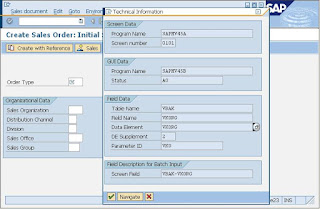
No comments:
Post a Comment